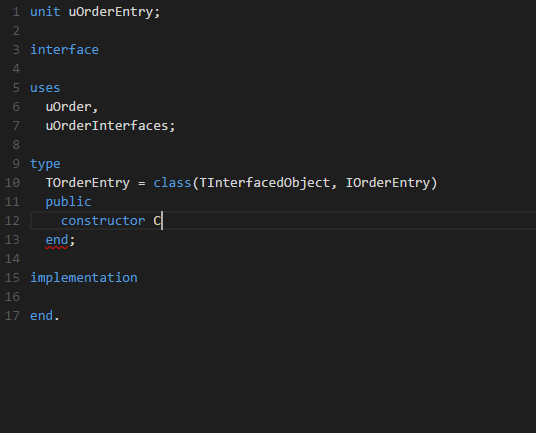
New features
– Syntax errors are displayed in the editor
– Method definitions without implementations produce warnings
– Warnings for missing implementations provide a quickfix that creates an empty implementation stub for it. TIP: Open the lightbulb with CTRL+.
– Additional search paths can be defined in configuration file using the "objectpascal.searchPath" parameter. Paths are separated by ;. TIP: "D:\\ThirdPartyComponents\\*" will add the folder "D:\ThirdPartyComponents and all its subfolders recursively to the search path.
– DPR files have now support for code completion
– DPR files have now support for outlining
Bug fixes
– Code completion cleaned up from internal compiler methods
– It was impossible to go to the declaration of a procedure that was not a class member
– Fixed undefined internal file state that occured from time to time
– Parameters were not always displayed correctly when hovering a method
Changes
– Toggle Method declaration/implementation has become more error tolerant
– Outlining huge files is >10 times faster now
– Create code completions in huge files is >20 times faster now
– OmniPascal generally runs faster and consumes less memory
– Some words like as, mod,div etc. are temporarily not displayed as operators (gray in dark default theme) but as keywords (blue). This change has become necassary as Visual Studio Code broke some details in syntax highlighting with the latest release. Probably operators will be displayed in gray again in the future.